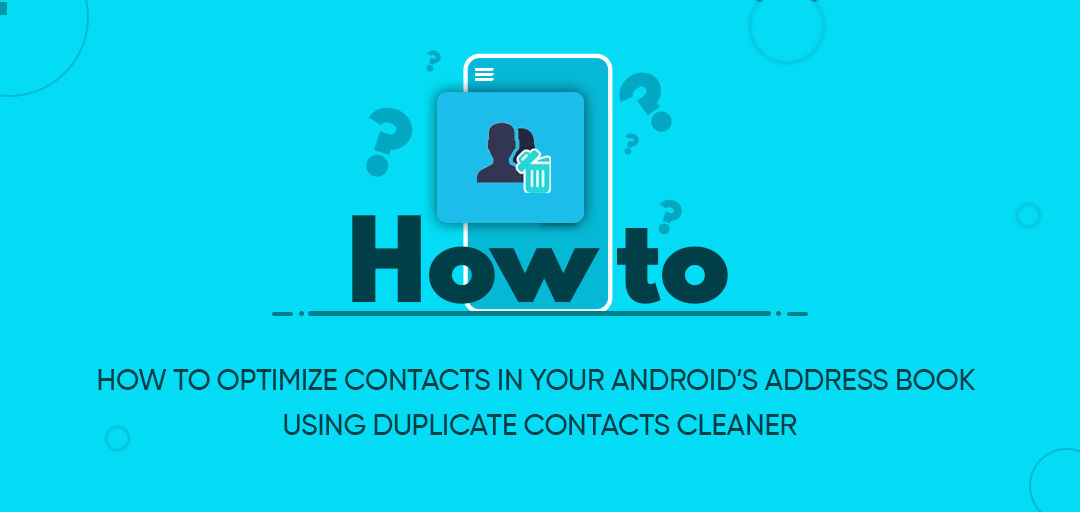
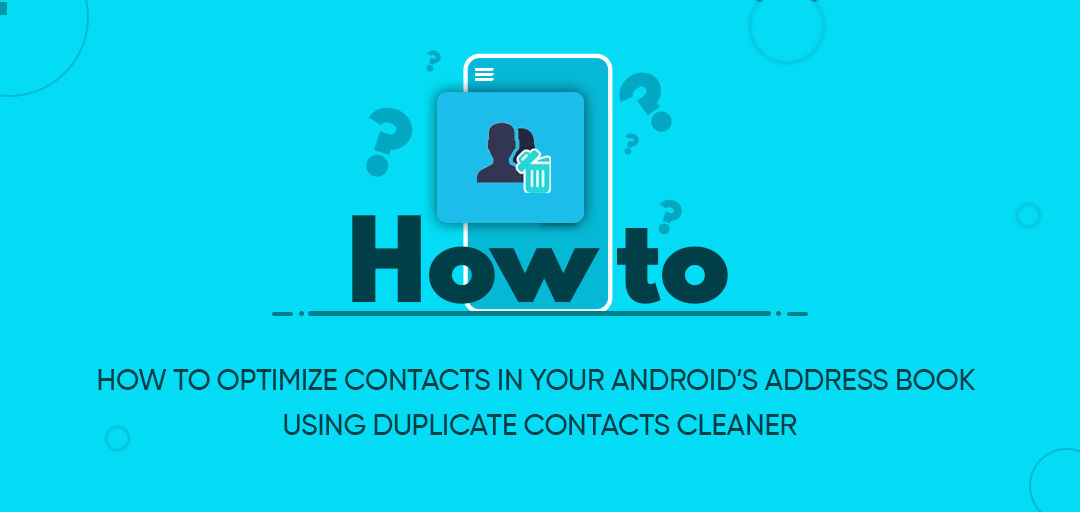
February 10, 2020
How to optimize contacts in your Android’s address book using Duplicate Contacts Cleaner
If you use your Android phone to manage both personal and professional life simultaneously, your phone book may contain tons of messy data. Oftentimes, your Android’s contacts list is filled up with duplicate contacts. This certainly makes it hard to navigate through your address book at the hour of need. Therefore, you have to delete those contacts or merge the duplicate contacts.
Now you can always manually delete duplicate contact entries one-by-one, but that’s very tricky and time-consuming. Not to worry, we are going to discuss an easy method to find and delete duplicate contacts with the help of “Duplicate Contacts Cleaner”. Let’s find out what is Duplicate Contacts Cleaner app and how it can help us remove duplicates.
Duplicate Contacts Cleaner
Duplicate Contacts Cleaner app is the smartest way to manage & optimize contacts in your phone book! This contacts cleaner app perfectly scans & filters out identical contacts. Then, users can either merge contacts distinctively or select multiple entries in bulk. In this way, you will enjoy frustration-free contact management experience.
All you need to do is launch Duplicate Contacts Cleaner on your Android phone and follow simple steps. The app will automatically review your phone contacts and draw up a list of potential duplicates or incomplete contacts.

Steps to Use this Feature-Packed App / How does the app work?
- Download Duplicate Contacts Cleaner app from Play Store on your Android phone.
- Launch the app.
- Allow app to access your address book in order to cleanup your contacts list.
- From the dashboard, you will find four options to manage your phone book: Remove Full Duplicates, Remove Incomplete Contacts, Merge Contacts Cleanup, Manual Cleanup.
- Select the option as per your requirements.
- Now, the app will automatically scan your contacts list.
- Once the scan is complete, the app will show all the entries in your list based on the option you chose in the previous step.
- Now, enjoy a clutter-free phone book on your Android smartphone.
In Conclusion
In this article, we have walked you through a comprehensive and detailed guide on “how to find & delete duplicate contacts on your Android”. With Duplicate Contacts Cleaner app, it is uncomplicated to find, review, delete or merge duplicate contacts on your Android smartphone. The app is absolutely free-to-use and is available on both Android and iOS stores.
Get a tidy & organized address book on your Android like never before!!